How to Create a High Converting Contact Form
Few things are as important as web forms. They’re often the very last step in converting an interested visitor into a paying customer. They are therefore not something that you want to get wrong from a design standpoint. A poorly designed web form can easily end up costing you conversions and with them, profits.
The good news is that compared to many parts of a website, web forms are not particularly complicated. Here are our ten simple usability tips that should help you to create a web form that converts with ease.

Don’t Ask for More Than You Need
The first rule of effective web form design is never asking for more information than you need. If you want subscribers, ask solely for an email address. If you are selling something, keep the requested information strictly to what’s actually required to complete the transaction. The more you ask for, the less you are likely to receive. Do you want the sale or do you want marketing data?
Keep It Short
The best web forms only consist of a single page. Though this isn’t always possible, you should always try to keep the number of pages to a minimum.
Avoid Captchas
Don’t include a captcha just for the sake of it. Unless you really believe that your form is going to be targeted using bots, don’t include one. Captchas are well known to reduce conversion rates. Web users just don’t like them.
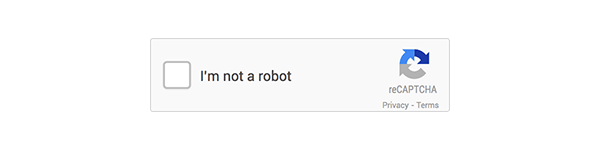
Include a Progress Bar
Web users are also not known for their patience and web forms offer a perfect example of this fact. You need to let users know how long it’s going to take them to fill out your form. A simple status bar illustrating both how many pages they’ve completed and how many more they still have to complete is perfect for doing so.
Be Consistent
Consistency is very important when it comes to keeping users calm and content as they fill out a web form. When it comes to placement of both buttons and text fields, keep each page of your form consistent.
Handle Mistakes Gracefully
Regardless of how well you design your web form, occasionally users are going to make mistakes. When this happens, your web form needs to offer a clear explanation. It should also demonstrate how they can fix the problem in a single step.
Call to Action Buttons
Special attention needs to be paid to your call to action buttons if you want to maximise conversions. In particular, focus on the following aspects.
- Choose welcoming colours such as blue and green. Avoid red and orange, they make people nervous.
- Keep it short. Your buttons should have no more than three words.
- Be direct. Focus on phrases such as “buy now” rather than “learn more”.
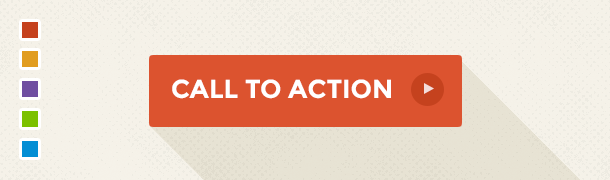
Use Drop Down Lists Where Appropriate
Don’t make people type when they don’t need to. When it comes to predictable answers such as sex, country and age, use drop down lists. They require less effort and they tend to lead to fewer mistakes.
Looks Matter
Web users are rarely happy to see a web form; it means additional work for them. You can encourage users to fill out your form by making it both aesthetically pleasing and unique looking. Experiment with different symbols, shapes, colours and phrasing.
Clearly Identify What is Required
Finally, if some fields are required whereas others are optional, make sure that you illustrate this fact with an asterisk. Failure to include required information is one of the most commonly made mistakes and most frustrating on web forms.


![Social Media in the News 2016 - 2017 [Infographic]](https://thewebsitegroup.co.uk/wp-content/uploads/2017/02/Social-Media-in-the-News2-180x180.jpg)
![Social Media in the News 2016 - 2017 [Infographic]](https://thewebsitegroup.co.uk/wp-content/uploads/2017/04/9-Ways-to-Advertise-on-Snapchat-180x180.jpg)