How to Create the Perfect LinkedIn Profile
Creating the Perfect LinkedIn Profile
LinkedIn has over 467 million users of which 106 million are active every month. 2 new members join every second and there are over 3 million active job listings. Isn’t it time to overhaul your LinkedIn profile to grab some online attention?
Who do you want to read your LinkedIn Profile? That’s your starting point. Yes, you are going to write in the first person and tell us all about your glorious accomplishments, but what would you like your reader to do with the information? Give you a job? Give you their contact details? Join your networking forum circle? Your profile needs to address your very specific audience.
It’s not rocket science to simply fill in some basic info for your LinkedIn profile but attracting the right target audience is an art. So how do you create a stand-out LinkedIn profile? It really comes down to knowing how to perfectly optimise each element of the platform. Here are a few LinkedIn profile tips…
Picture This…
Are you looking your best? Have you chosen a professional, confident photograph?
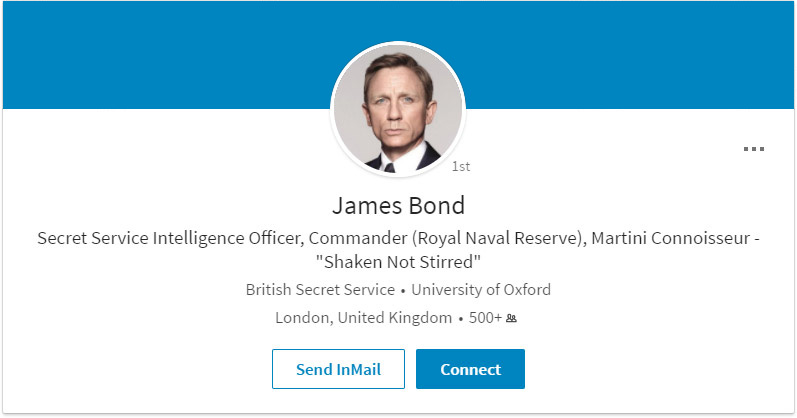
Have a professional headshot taken if you really want to stand out. Leave the family pictures for your desk. You want to have a strong shot of you (possibly in “action”) so you can be clearly recognisable to people if they were to meet you at an event or trade show. A professional picture will garner trust… And let’s see those teeth! Smile and make a positive first impression. The clever stats say that 90% of all information transmitted to the brain is visual and is processed 60,000 times faster than text. So a powerful image of yourself is going to make a definite impact.
“Make an offer they can’t refuse” – John Caples
We often only end up reading the headline and scanning the rest of the content. Headlines have always been the attention grabbing summations of what the article will reveal. It’s the powerful lure drawing us into the story. On LinkedIn your headline will automatically get populated with your job title and current company as a default setting, but you can customise it by using keywords that would attract the relevant target market you are hoping to engage. Lose the jargon and try to be unique. You only have 120 characters to do it in.
Don’t just state your job title –you must say what you offer. You don’t want your headline to suck. Avoid sounding desperate –so put on a happy face. Try not to use headlines such as “actively seeking new opportunities” or looking for new opportunities” or “currently seeking employment.”
Format Your Copy for Scanning and Easy Reading
For your summary:
- Use bullets points for easy reading.
- Keep things to 3-5 paragraphs (with a bulleted section in the middle).
- Put down your top 5 most incredible achievements.
- Show how you can change your target audience’s life/business with your super skills.
- In your 2000-character limit, use researched keywords to help your target audience to find you.
- Mention any notable awards you’ve been given.
- If you have percentages or numbers that outline your success – use liberally. ‘Last year we increased business by 70% or saved the company £3 million’ – tell the best story of your amazing results and ensure that they’re quantifiable.
- Tip for job hunters: Even if you are unemployed – add a current job entry. Often recruiters only search the current title box for their candidates.
- Mention your work passions and unique qualifications.
- No long monologues and don’t write in the third person. We want to get to know you. Be you.
While you might be tempted to write down every single job you have ever had in your work history section, only show those that are aligned with your current goals.
A Visual Feast
Add video to introduce yourself. People are ravenous for video content online. They are quick and easy to consume. There is a very good reason why YouTube is the second largest search engine online –we are addicted to video content.
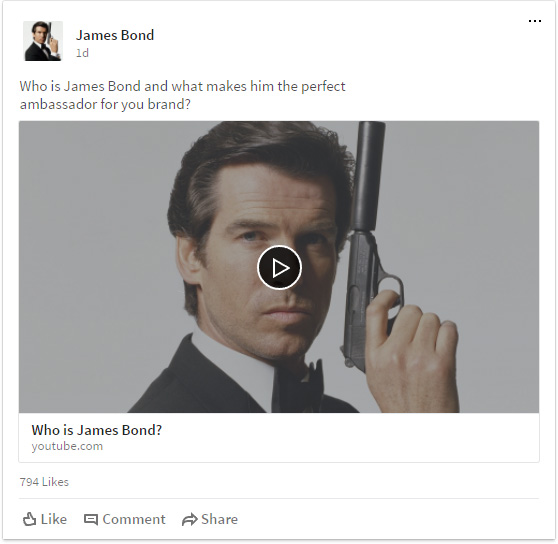
Attach a portfolio of images and documents to highlight your experience. It can really compliment your resume. This is the ideal place to add in testimonials, Slide Share presentations, blogs, guest blog articles, YouTube Videos – wherever you have left a memorable footprint online. These sources prove your claim about what you say you have achieved in your resume.
Take Up Space
Don’t leave sections of your LinkedIn profile empty. People often accidentally leave out their email address or contact information and so they can’t be found! Most importantly make sure you have made your profile public! Use every bit of space to tell people about your volunteering activities, sports, hobbies etc. This helps the reader to see you as a well-rounded individual.
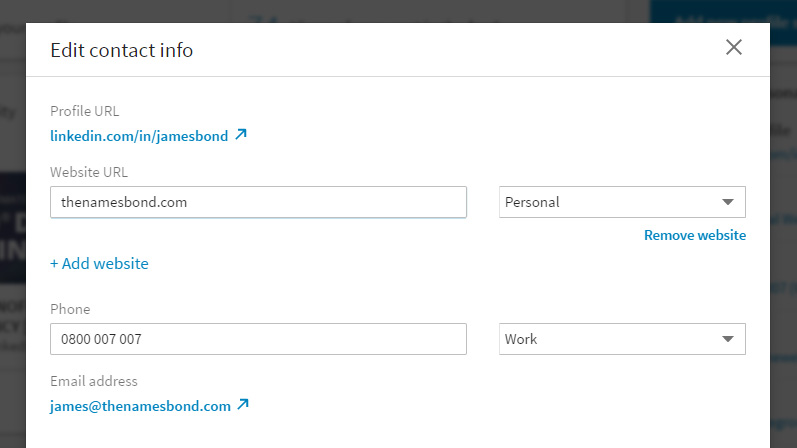
Put Your Name On It
Did you know you can also customize your LinkedIn URL? You don’t want to use that long list of numbers and letters that get assigned to your account. Just go to the Edit Profile screen and at the bottom of the window that shows your basic information you’ll see your Public Profile URL. Then simply click “Edit” next to that URL and fill in your desired address. Once you have made a decision click Set Custom URL. It’s good to choose something like “LinkedIn.com/YOUR NAME”.
You also have the opportunity to link out to three URL’s so if you have a blog or online portfolio or relevant site – use this section to maximum effect.
The Power of Praise
Recommendations look fantastic on LinkedIn. It’s the industry pat on the back that shows other people you’re the bomb! Endorsements are also lovely to have but it’s the recommendations that speak volumes on this platform. Be sure to ask past colleagues and present business associates to put in a good word for you. You can do the same for them.
Buzz Off
Whatever you do – don’t use buzzwords. Here are a few of the biggest no-no’s: creative, effective, responsible, driven, expert, analytical, strategic and innovative. They have been over used and no longer hold any meaning on this platform. They disappear to the reader from the fatigue of repetition.
Write Actions
Get involved in the LinkedIn community. Participate in industry related forums. Comment on other people’s posts. Create your own original posts that offers insights in your field. If appropriate, feed your blog from your WordPress site directly to your LinkedIn profile – to do this Select “More” on the main navigation bar and select “Applications.” Choose your WordPress application and enter the link to your feed to ensure your blogs appear on your profile.
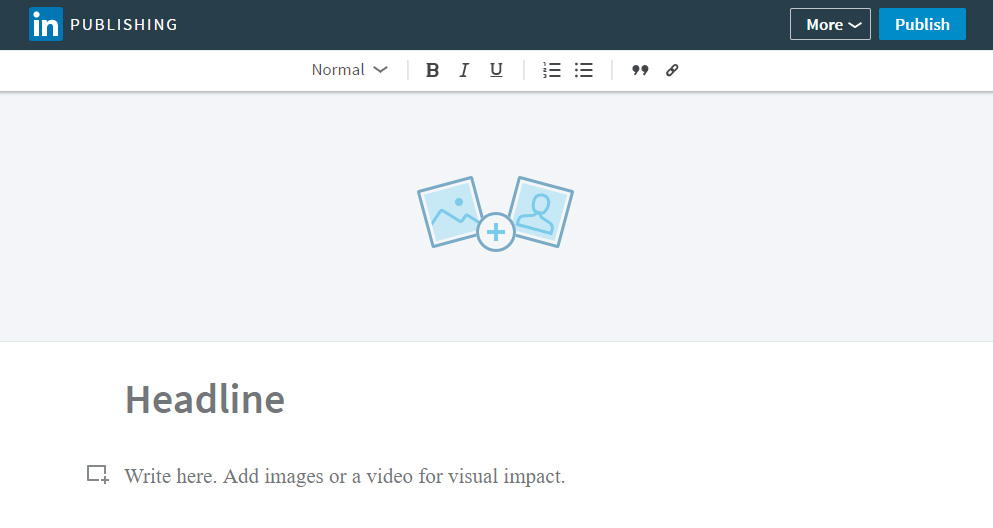
Be generous and interact authentically. Be sure to update your LinkedIn status every week, just like on Facebook. Be enthusiastic about the wonderful things happening in your career. Use them strategically. Ensure that you also have loads of connections, at least 50 -100. After all why would you be on a networking platform with no contacts? At the same time, don’t simply add people you don’t already know. If the person reports that they don’t know you, LinkedIn can shut down your account.
Do it Right
You are going to have to put in the required time and effort if you want to set up a great LinkedIn Profile that’s truly unforgettable. This is not a job you can plough through during a lunch break.
LinkedIn will help you as you go along by making suggestions for sections that you may have left out. Listen to them. They know their stuff. Use these LinkedIn profile tips as a checklist when creating your killer LinkedIn profile and you won’t go far wrong! Your profile is calling you – go give it some much needed TLC.


![How to Use Google Adwords [Infographic]](https://thewebsitegroup.co.uk/wp-content/uploads/2017/05/How-to-Use-Google-Adwords-Featured-180x180.jpg)
![How to Use Google Adwords [Infographic]](https://thewebsitegroup.co.uk/wp-content/uploads/2017/05/Guide-to-Email-Etiquette-Featured-180x180.jpg)